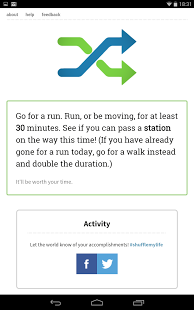Shuffle My Life 0.5
Paid Version
Publisher Description
"You don't have to be a rocket scientist to see how much potential this app has" --- PocketZoom
"The challenges are clever and genuinely charming [...] Shuffle My Life has a certain warmth and appeal. We like it." --- TechNorms
Explore the world by chance with Shuffle My Life. It’s an obvious antidote to ruts, stress, boredom and even mid-life crises, but more importantly, it is designed from the ground up to get you in situations you’re not used to. It’s free to play and completely open to user contribution. To play, just press the logo and a new task will be generated from a huge and ever-growing list of possibilities.
Features in this release - Shuffle My Life v0.5:
- Redesigned, much faster UI
- Calendar events (check back at certain times of year for fun seasonal tasks!)
- Modifiers, prompts and tips to spice up each task.
- Tablet support
This app fetches a mobile-adapted version of the website so you can play on the move. It will require an internet connection to function correctly.
Promo image credits Creative Commons share-alike, Flickr user "xjrlokix".
About Shuffle My Life
Shuffle My Life is a paid app for Android published in the Other list of apps, part of Home & Hobby.
The company that develops Shuffle My Life is Darley Tech. The latest version released by its developer is 0.5. This app was rated by 1 users of our site and has an average rating of 5.0.
To install Shuffle My Life on your Android device, just click the green Continue To App button above to start the installation process. The app is listed on our website since 2014-03-27 and was downloaded 26 times. We have already checked if the download link is safe, however for your own protection we recommend that you scan the downloaded app with your antivirus. Your antivirus may detect the Shuffle My Life as malware as malware if the download link to com.shuffleelffuhs.shufflemylife is broken.
How to install Shuffle My Life on your Android device:
- Click on the Continue To App button on our website. This will redirect you to Google Play.
- Once the Shuffle My Life is shown in the Google Play listing of your Android device, you can start its download and installation. Tap on the Install button located below the search bar and to the right of the app icon.
- A pop-up window with the permissions required by Shuffle My Life will be shown. Click on Accept to continue the process.
- Shuffle My Life will be downloaded onto your device, displaying a progress. Once the download completes, the installation will start and you'll get a notification after the installation is finished.